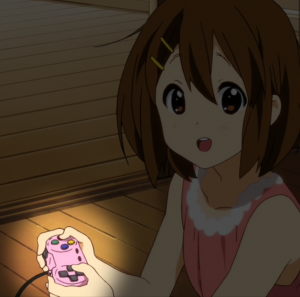Okay, this is irritating. I just wanted to check some mail I’ve been expecting, but Thunderbird seems to have deleted all my stored emails for an account. So it seems that its solution is to download absolutely every mail in the inbox again – yes, that’s >1000 emails it’s trying to download over my slow-ass connection. Not to mention some mails where “newbie computer users” attach some 2MB Word document, a small image being most of it (at least Thunderbird allows you to restrict downloading message to a certain size). And closing Thunderbird during this process causes it to restart every time it starts up again. And I can’t seem to prioritise it to grab the latest mail or whatever. WHY OH WHY??????!!!!
![]() (above image shows my slow download speed)
(above image shows my slow download speed)
I thought I selected to keep offline storage so it would use less bandwidth when loading emails. Evidently, this means to refetch everything every now and then. Maybe I should archive stuff…
Update: so I did go to move old emails to an archive folder, but it seems that Thunderbird is unable to figure out that I’m merely moving stuff, so when I actually try to access the folder, it goes to download everything again. Well, as it’s not important, I guess I can leave it going whilst I’m doing something else later, but it’s a bit annoying.
I guess I really shouldn’t be complaining about free software – oh well.